アプリケーション上でフォントを変更することができます。下記は、SDカード上にあるフォントファイルを指定する場合の例です。
import android.app.Activity;
import android.os.Environment;
import android.graphics.Typeface;
import android.widget.TextView;
public class MyClass extends Activity{
public void myMethod(){
// フォントファイルの場所 /sdcard/ipam.ttf
String path = Environment.getExternalStorageDirectory().getPath();
String fontfile = "/ipam.ttf";
// テキストビューにフォントファイルを指定
TextView text = (TextView)this.findViewById(R.id.myText);
Typeface face = Typeface.createFromFile(path + fontfile);
text.setTypeface(face);
}
}

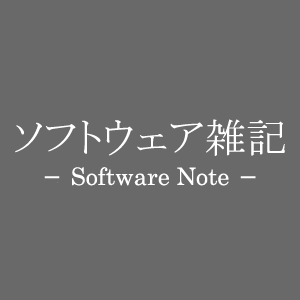
コメント