レイアウトはmain.xmlだけでなく、部分部分に分けることができます。
部品化したレイアウトをプログラム内でインスタンス化するには、LayoutInflaterクラスを使用します。
import android.app.Activity;
import android.view.LayoutInflater;
import android.widget.LinearLayout;
public class MyClass extends Activity{
public void myMethod(){
LayoutInflater inflater = this.getLayoutInflater();
//inflater = (LayoutInflater)this.getSystemService(Context.LAYOUT_INFLATER_SERVICE);
LinearLayout view = (LinearLayout)inflater.inflate(R.layout.my_layout,null);
}
}
res/layout/my_layout.xml
<?xml version="1.0" encoding="utf-8"?> <LinearLayout xmlns:android="http://schemas.android.com/apk/res/android" android:layout_width="fill_parent" android:layout_height="fill_parent" > <TextView android:layout_width="wrap_content" android:layout_height="wrap_content" /> </LinearLayout>
参考: リソースの定義
参考: 背景形状(shape)の定義

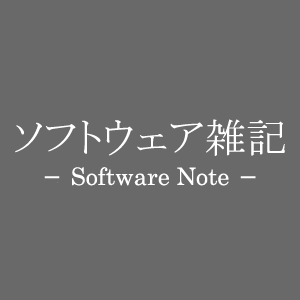
コメント